Say Mmm’s free online grocery lists have several smart features to help take the work out of creating shopping lists. You can click to add popular items or items you get frequently, automatically add all the items you need for a recipe or the meals you have planned, have your list organized by store and area of the store, and more.
Today we are also adding a new Checklist feature to our premium Say Mmm Plus service. Checklists work the same way as shopping lists, so they are just as easy to use, but you can also name Checklists and see them in your regular shopping lists, so items can be added from checklists to shopping lists with just a click. And once you set up a checklist you can use it over and over again in your shopping lists and have all your reminders of things to buy in one place.
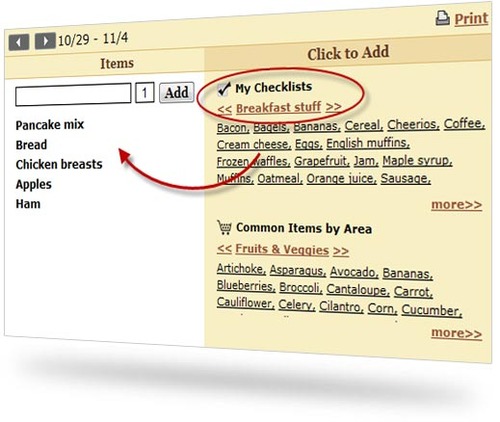
Checklists help you remember different things and can be used in a variety of ways. Here are some examples of checklists you can make:
- Pantry list – Manage all your pantry items in one place, and when you are creating your weekly shopping list you can easily scan the items and click what you need.
- Meals– For things you get often for breakfasts or lunches (lunchmeat, breat, etc.), they can be grouped together for adding to shopping lists.
- People – Whether its baby stuff, school snacks for your 2nd grader, or favorite things your hubby likes, just group them by the person’s name.
- Events – Maybe you go camping often or a birthday party is coming up. Having a checklist can help you remember what to get on these occasions.
- Stores – You can organize items by stores in the regular shopping lists, but maybe there are stores you go to for bulk items, like Costco, where you might want to keep a separate checklist you could refer to whenever you make a shopping list.
- Wish lists – For things you are thinking about getting or maybe waiting for the right sale, just note them in a checklist.
These are a few examples, but you can use Say Mmm Checklists in various ways and name them as you like to make it easy to find what you need. Checklists can be created and organized on the Shop tab. All Say Mmm users can use one checklist and Say Mmm Plus users can create multiple checklists.
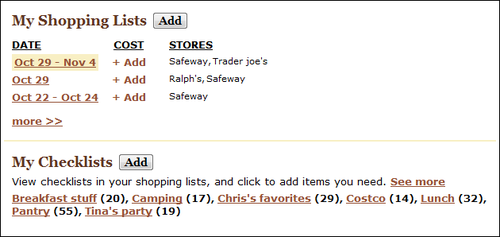
Posted by Brian