Say Mmm has several free online tools for making meal planning simple, and we have now extended some of these features to work with our new recipe search. You can group recipes into meals that can be easily saved or shared with friends on Facebook, Pinterest, or your favorite social network. Just use one of the share buttons or copy and paste the URL. Plus when you are ready to go shopping, you can print out the combined shopping list for all the recipes in the meal.
Here is an example of a Chipotle Rubbed Flank Steak meal.
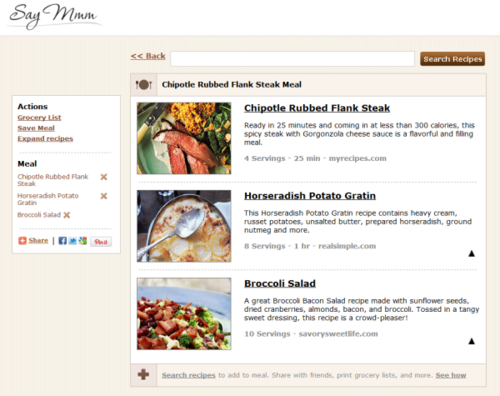
To create a meal with a recipe, click on the “Make a meal” link in the Meal section on the left. This will add your first recipe to the meal.
To add more recipes to the meal, use the search bar to find more ideas, and you’ll see the recipes currently in your meal and options to view or add to your meal. You can also remove recipes by clicking on the X next to the recipe names.
On the meal page, the name of your meal comes from the first meal in the list, but you can reorder the items by using the little up arrows in the right bottom corner of each recipe. You can also expand or collapse the view to show the ingredients or not. The nice thing about the grocery list is it does the organizing work for you by grouping items by area of the store, separating out pantry items, and converting ingredients into items you would buy in a store.
To make a new meal, just remove the old items and start over. With a free Say Mmm account, you can also save the meal and all the recipes to your account with one click. You can also plan out meals in the online calendar and use several other meal planning and grocery list features when signed into Say Mmm.