Ever wish there was a better way to save an online recipe you find from your phone or iPad? Now it is easy with the new Say Mmm Mobile Recipe Clipper.
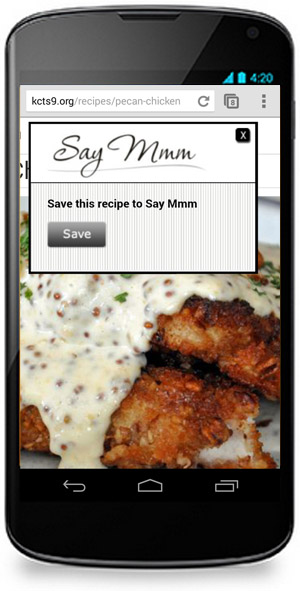
Whether you are searching for a new recipe on Google or see an idea from a friend on Facebook, you can save the recipe to Say Mmm right from your phone or tablet. You don’t even need to install or open an app because it all works within the browser, and you can save recipes you find anywhere on recipe websites.
The new mobile recipe clipper has all the features of the Say Mmm regular Recipe Clipper for desktop and laptop computers. In most cases it will automatically find the recipe name and image, and then create a shopping list for you. Then it will save the recipe on the Say Mmm mobile site, which is optimized for viewing your recipes on your phone along with your meal plans and shopping lists. Once it is in your Say Mmm account you can see it from any computer or phone with a mobile connection.
To use the mobile recipe clipper, you just need to create a special bookmark in the browser of your phone or iPad. For instructions how it works, here are the links for different devices: