Say Mmm makes it easy to save all your recipes in one place and use them in meal plans and shopping list. And now it is even easier to save online recipes by adding our recipe clipper to your browser toolbar. When you want to save a recipe, just click on the bookmark and a window that will open to let you save the recipe link to your account.
Plus Say Mmm will do a little magic to automatically add the recipe name, image, and shopping list for you, saving you the hassle of typing it all in. It is designed to work for any recipe on any site, but at times it may make mistakes, so for those cases we still let you edit the recipe name, change the image, or change the shopping list as you like before saving the recipe.
Here is how it works:
1. When you see an online recipe you want to add to Say Mmm, click on the bookmark and it will open a window to let you save the recipe.
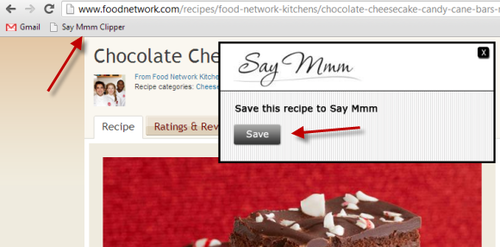
2. When you click Save, it will open a new window with the automatic recipe name, image, and shopping list, and you can edit these before saving as well as add more information by clicking on the “Recipe” link.
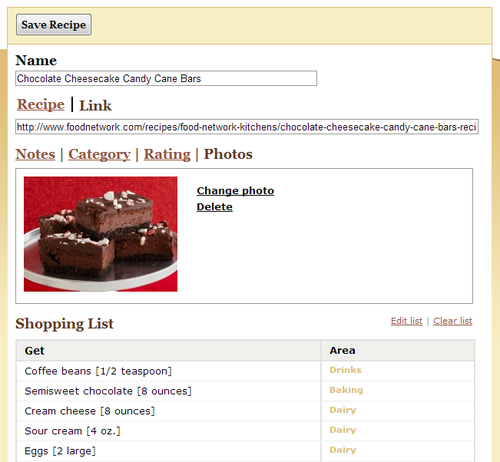
To add the recipe clipper to your browser, log into Say Mmm, and click the Say Mmm Recipe Clipper link on the bottom of the page. You will go to a page where you can drag an image into the bookmarks toolbar of your browser, and then you are good to go.
If you don’t see your browser bookmarks bar here are some tips on how to view it:
- Chrome – Click on Settings > Then Bookmarks > Then Show bookmarks bar
- Firefox – Click on View > Toolbars > Bookmarks Toolbar
- Safari – Click on View > Show Bookmarks Bar
- Internet Explorer (some versions will work) > Click on Favorites > Then Pin the Favorites center