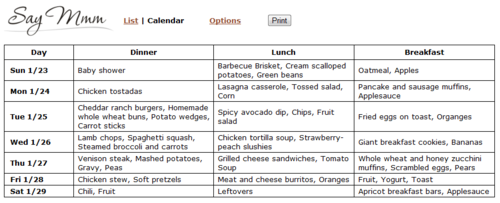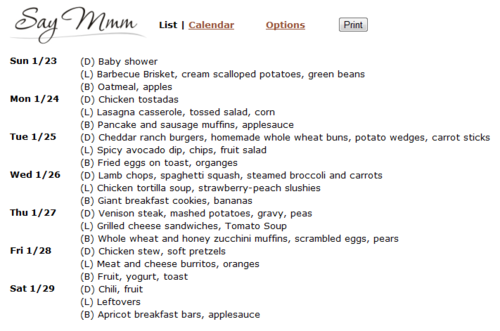February 03, 2011
It’s nice to feel organized, but getting organized can seem like a hard or like an unattainable goal. One trick is to see organization as a process, and just get started in smaller ways, and before you know it you’ll develop habits that make staying organized easier. To help you get started, we have put together some helpful tools and tips on getting organized, and are excited to be working with some of our favorite bloggers on this.
Meal planning
For parents in charge of meals for their family, a lot of time is spent planning, shopping, and keeping recipe ideas organized. Just creating a simple meal plan and grocery list on paper is a great first step in getting organized. Say Mmm offers a set of free online tools designed to be as easy and flexible as paper, but to automate things we do over and over. There are a number of basic recipe ideas on the site that have grocery lists and can be easily edited to individual tastes. And even easier than that is getting meal and recipe ideas right on blogs that can be combined into a single list for shopping. Here are some new resources to check out with grocery lists done for you:
- Meal plan ideas – Want some help pulling it all together? Here are full meal plan ideas from people that make planning look easy, and you can just click for a full organized grocery list.
- Family favorites from Org Junkie – Laura has put together a great collection of recipe ideas from sites around the web, and you can easily combine what you need for these ideas into one organized grocery list.
- Ideas from around the web – We are encouraging bloggers to link up their favorite recipe ideas with grocery lists in the first collaborative collection of recipe ideas with dynamic grocery lists.
Tips and strategies
You don’t have to reinvent the wheel to get organized. Its more about finding what works for you. There are a lot of great ideas out there to help you get started, and here are some tips and strategies from people that know what they are doing. Check them out, get some ideas and leave a comment to win.
Organizing My Kitchen {and Yours Too!} from Finding Joy in My Kitchen
Breakfast Organization from Heavenly Homemakers
Getting Organized: Menu Planning from Home Ec 101
Say Goodbye to Disorganized Meal Planning from Once a Month Mom
New Feature: Printable Grocery Lists + Giveaway om Organizing Junkie
Organize With Less from The Happy Housewife
Giveway
We are also giving away a few things to help you get organized. There are 40 signed copies of the new book, Clutter Rehab, with 101 helpful tips on getting organized, free 6-month trial subscriptions to Say Mmm Plus, and copies of Do the Funky Kitchen, an ebook on organizing your kitchen. Prizes are spread across the above sites, so check them all out.
 What better way to learn about getting organized than from the Organizing Junkie herself? Laura’s site OrgJunkie.com is one of the best all-around sites for all-kinds of ideas organization, and her new book, Clutter Rehab, is a great compilation of some of her favorite and most helpful ideas. Its easy to read and packed with 101 tips that are simple to try out.
What better way to learn about getting organized than from the Organizing Junkie herself? Laura’s site OrgJunkie.com is one of the best all-around sites for all-kinds of ideas organization, and her new book, Clutter Rehab, is a great compilation of some of her favorite and most helpful ideas. Its easy to read and packed with 101 tips that are simple to try out.
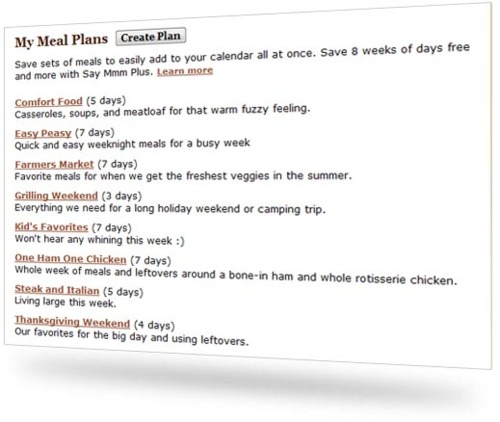
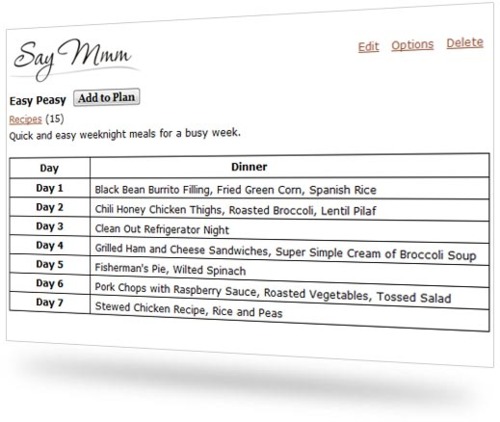
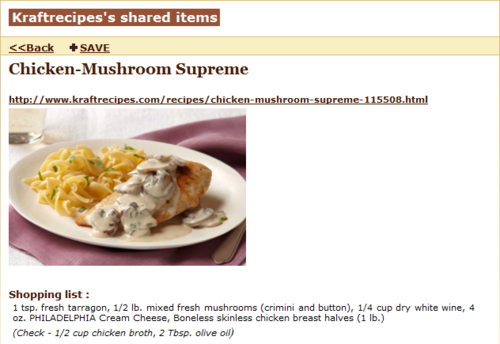
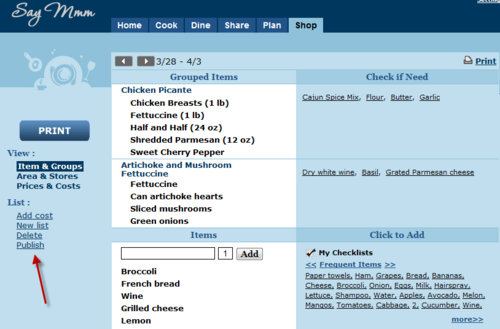

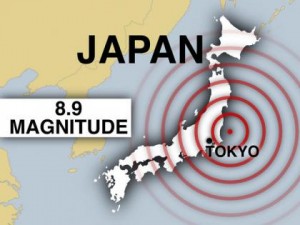 It has been a very sad week for Japan, with the terrible disasters and damage caused by the earthquake and tsunami followed by long, hard days of efforts to help survivors and of tense struggles with nuclear reactors. We have family in Japan, and luckily they are farther inland and were safe from the destruction along the coast. The silver lining of the tragedy has been in the perseverance of the Japanese in working together to help each other and in the outreach and caring of people around the world.
It has been a very sad week for Japan, with the terrible disasters and damage caused by the earthquake and tsunami followed by long, hard days of efforts to help survivors and of tense struggles with nuclear reactors. We have family in Japan, and luckily they are farther inland and were safe from the destruction along the coast. The silver lining of the tragedy has been in the perseverance of the Japanese in working together to help each other and in the outreach and caring of people around the world.
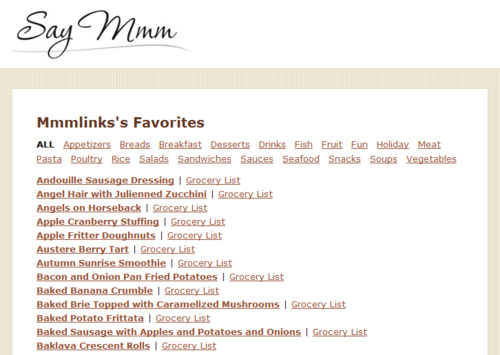

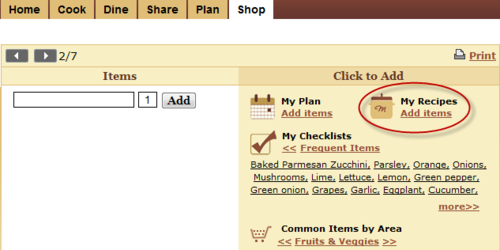
 What better way to learn about getting organized than from the Organizing Junkie herself? Laura’s site
What better way to learn about getting organized than from the Organizing Junkie herself? Laura’s site