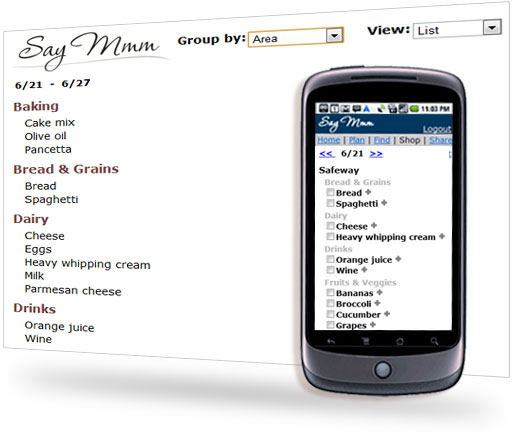Knowledgebase - Grocery lists done for you
1. Add shopping items once, use them over and over.
Ingredients are different than what you need to buy in the store (how many carrots in 2 Cups of carrots) and some common ingredients you either have in your pantry or don’t need them in your list every time (like spices, baking supplies, etc.). With Say Mmm, you can store the shopping items you need to get or check the way you’d like to see them in your grocery list. Add these when first saving a recipe, by editing a recipe, or directly in the shopping list by editing and adding a group. Tip: If you want to add more description to an item, just put the description within parenthesis, like “sour cream (16 oz.)”
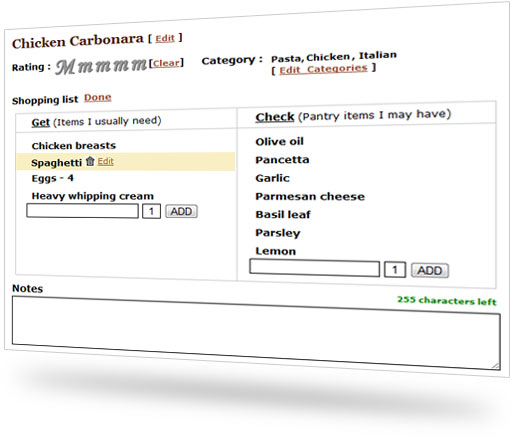
2. Grocery list items are added for you in shopping lists
Whenever an item with a group of grocery items is added to the shopping list, all the items are automatically added to the list for you. Add items just by typing the name of recipe or meal in the shopping list or by adding your meals to your plan calendar and clicking the “Create shoplist” to pull all the items from your meal plan into a list at once. Grocery items are organized into groups and divided into items to get or check so it is easy to scan or modify your list based on what you need. You can click to add items from the “to check” category into your “to get”, delete items you don’t need and add additional items.

3. Take your list shopping
When you are ready to go shopping print out your list or view it on a smart phone. Similar items will be grouped for you, and you can change the format and display of the list with a couple simple options at the top of the list. If you have prices you are tracking for any of the items, you can have these display or not as you like. If you are using the list on your mobile phone you can use the checkboxes to check off items as you go through the store.